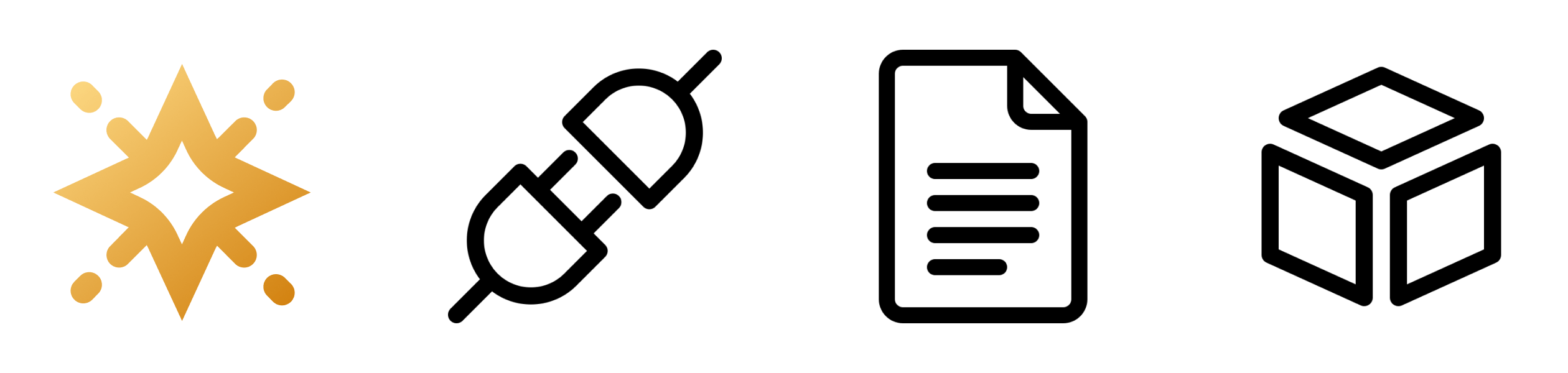Add Hideoo's components
HiDeoo is a Starlight plugin developer. He also created a set of Starlight components. If you want to add them to your Starlight website, you can follow the following steps:
Prerequisites
You will need to have a Starlight website set up. If you don’t have one yet, you can follow the “Getting Started” guide in the Starlight docs to create one.
Installation
-
@hideoo/starlight-plugins-docs-componentsis a Starlight plugin. Install it by running the following command in your terminal:Terminal window npm install @hideoo/starlight-plugins-docs-componentsTerminal window pnpm add @hideoo/starlight-plugins-docs-componentsTerminal window yarn add @hideoo/starlight-plugins-docs-components -
Copy the following Markdoc content into your
src/content/docs/showcase/hideoo.mdxfile.resources/hideoo.mdx ---title: Content from HiDeoodescription: Discover other Starlight plugins, components and tools developed by HiDeoo.---import { ResourcesIntro, Resources } from "@hideoo/starlight-plugins-docs-components";:::noteWe simply left this page as a thank you for [HiDeoo](https://github.com/HiDeoo). Be sure to check out the cool stuff below from this **legendary guy** 🙌!:::<ResourcesIntro />## Plugins<Resources type="plugins" />## Components<Resources type="components" />## Tools<Resources type="tools" /> -
Start the development server to preview the plugin in action.
You can see the example above in action under /resources/hideoo.